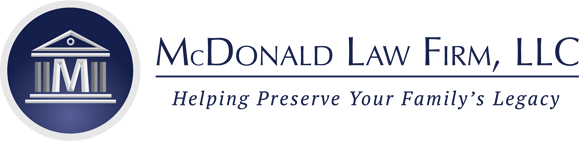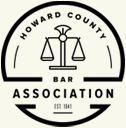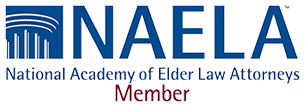How Technology Can Reduce Feelings of Isolation for Seniors

The holidays are upon us and unfortunately many seniors feel even more isolated during this time. Thankfully, technology has provided some interactive gadgets to help lessen feelings of isolation. One of those gadgets, called the GrandPad, is discussed below.
A New Technology Product to Help Reduce Feelings of Isolation in Seniors
The internet is an excellent way for people of all ages to connect with family and friends. The importance of having a senior connected online cannot be overlooked. As more of us stay connected on social media and less on traditional means of communication, feelings of isolation can magnify for seniors if they are not participating in the online world. A new product designed specifically to help seniors called the GrandPad Senior Tablet can help them to overcome the challenges technology can present and keep them connected to their loved ones.
While the actual product is simply a Nexus 7 tablet, it runs a proprietary version of Android designed specifically for senior users. Some of the standard features include a wireless charging stand, cover, and stylus but its 4G connectivity (Verizon LTE) eliminates the need for a router, broadband internet access, and the information technology knows how to install and maintain its functionality in an ever-changing internet world. So, whether your senior is at home, in a nursing facility or at a restaurant, they can immediately link to the internet without searching for a Wi-Fi hotspot. The product also comes insured so if the device is broken or lost the manufacturer will replace it at no additional cost.
The user interface of the GrandPad is explicitly designed for users aged 75 or more, but that does not preclude those aged 55 and older from finding benefits in the tablet. There are three home screens and large arrow buttons that advise the user there are more functions available to explore. The inclusion of a stylus is particularly useful to older fingertips that don’t have the sensitivity of touch they once had. The stylus allows your senior to follow the prompts and navigate by scrolling around one or more of the home screens. Brightly colored, large buttons identify the primary functions of the tablet which include phone calls, email, photos, camera, music, weather forecasts, games, search and help.
Best Feature? GrandPad’s Onboarding Training for Seniors
Great idea, what could go wrong? Well, everything if you are dealing with a senior who is unfamiliar with being online and using a tablet device. This is when the real value of this product shines. The company supports its user base with a process called “onboarding” where an employee who is specially trained to work with older adults walks your senior through each feature. Most often this tutorial is over the 4G connection, however an in-person orientation can happen if a customer service representative is local to your senior. The employee is tasked with customizing your senior’s tablet, populating the device’s memory with songs your senior prefers, setting up accounts in Facebook and Instagram, and then configuring the GrandPad so that it will harvest photos and videos from family and friends who are also online and automatically load them into the tablet. All of these product features are hugely effective at helping seniors avoid feelings of isolation.
Some seniors can get all they require in one training session while others may need a several-day teaching period. You can also make yourself or another tech-savvy family member an administrator so that you can help to manage the tablet as well. Tracking devices on the tablet will calendar the days, times, and sites the device is most often used to peruse, which gives the admin insight as to what the senior most likes to do and make those interactions more robust. The tablet device is also scaled to handle the photo stream and data overload which can overwhelm a senior. If there is a queue of photos, the device displays a new image once every 90 minutes to lessen the possibility of information overload with the senior’s interaction. The GrandPad allows your senior to see photos and posts from the selected family social media accounts that are linked to their device.
A large HELP icon is prominent and guides your senior to tutorials, browse text help and also to call customer service and make inquiries. The customer service is a live answering service between the hours of 11 PM to 6 AM CST, so there are still some issues to resolve for true 24/7 support. However, there is no other product currently that is explicitly geared to get seniors online with this level of customization and support.
McDonald Law Firm is here to help.
The GrandPad Senior Tablet is one tool to help seniors feel more connected with family and friends. This can help limit feelings of isolation and depression, and lead to better physical health overall.
If you have any questions or would like to discuss how we could help you or a loved one with a comprehensive legal plan, please don’t hesitate to reach out. Call Andre O. McDonald, a knowledgeable Howard County estate planning, special needs planning, Medicaid planning, and veterans pension planning attorney at (443) 741-1088 to schedule a no obligation consultation.
DISCLAIMER: THE INFORMATION POSTED ON THIS BLOG IS INTENDED FOR EDUCATIONAL PURPOSES ONLY AND IS NOT INTENDED TO CONVEY LEGAL OR TAX ADVICE.